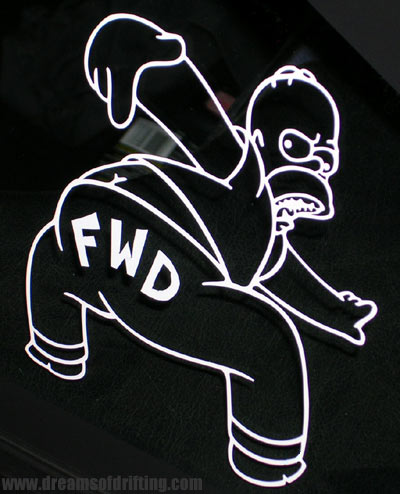

Georgian College Online Course:
Digital Photography
page design by:
Chris Migallo
GIF and JPEG
GIF - Adobe Photoshop 7.0: I wanted to be a little original, see what I could accomplish with the touchpad on my laptop, and at the same time bring a little humour to this assignment. You can probably see that the gif image I drew is on the right, while a photograph of our favorite donut-eating cartoon father from the Fox network (taken from the side of my car) is on the left.
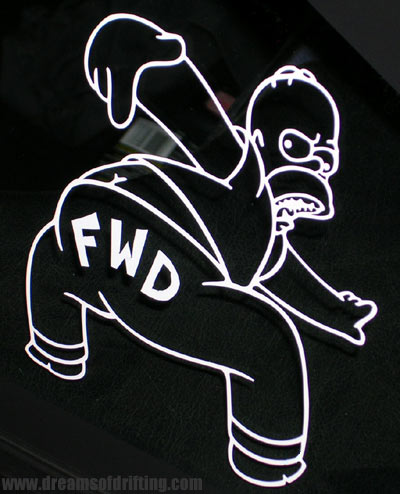

JPEG - Adobe Photoshop 7.0: Okay...now that I've had my chance to be goofy with Homer, I can get all artistic and stuff. The first picture was taken at the beginning of August at my friend's cottage in Muskoka. Personally, I didn't feel that my camera fully captured the beautiful scene that seemed to play out in front of me, so my intention was to try to better match the picture with what I remembered in my mind from that evening at the lake.

First thing I did was manipulate the color balance. In the midtone range, I heightened the red significantly and also increased the green and blue spectrum. In the highlights range I increased the red, and in the shadows range the green and blue were again intensified. The original photo didn't seem to have the depth of color that I remembered from that evening, and overall the scene looked somewhat cold. I really wanted to add warmth.
Next I used the sharpen tool and ran it over most objects in the foreground to give the appearance that they were closer, or the focus of attention. As you should be able to notice, the ducks, foliage growing on the right side off the shore, and the overhanging tree all have greater detail now.
I then used the burn tool to darken the sky and give it and the light coming from the setting sun more of a noticeable presence. I found doing this greatly intensified the overall mood of the picture.
Finally, I thought it would be interesting to take the idea of placing emphasis on the foreground one step further. Using the blur tool, I ran it over the trees in the background landscape as well as the sky, careful not to touch the sharpened tree at the front of the picture.
The result? Have a look for yourself. This is the picture that I picture in my mind when I think about that moment...
Copyright © 10/2004 Chris Migallo
all rights reserved